Call our agent at 1-800-364-0189 to request an appointment time.
At your scheduled appointment time, navigate to the GoLive icon to click into your call. Please allow access to your microphone and camera. You have the option to disable your camera once the call begins if you prefer to stay off video.
Receive live expert advice, product demos and answers to your questions from our friendly, Pleasure-Way GoLive agents.
For the best viewing experience, we suggest the following devices:

Desktop
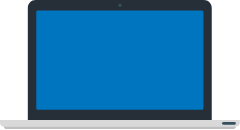
Laptop

Tablet

2024 Ascent TS

2024 Ontour 2.0 AWD

2024 Ontour 2.2 AWD

2024 Plateau FL

2024 Plateau TS

2024 Plateau XLTS
This is up to you. You now have the option to be on camera with your GoLive agent. If you prefer to stay off video, simply disable your camera once the call begins.
Our experts are ready to tour you through any Pleasure-Way model in our showroom and can answer all PW related questions.
No, the service is completely anonymous. If our experts are unable to take your call, we may ask for your details for the sole purpose of calling you back.
Some web browsers are not yet fully supported. If you cannot see the call button in the bottom right hand side of your screen, please try using Chrome on PC/Android or Safari on a Mac/iPhone.